1. Log in to your cPanel account.
2. In the Email section, click on Global Email Filters.
![]()
3. Under Current Filters are displayed all existing filters. Click Edit next to the appropriate one.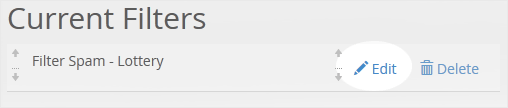
4. Make the desired changes to the filter.
5. Click on Save.
- Home
-
Store
- Browse All
- Business Website
- E-Commerce Website
- Logo & Branding
- Google AdSense
- Website Malware Removal
- Google Map Optimization
- Website Bundle
- Web Hosting
- Graphic Design
- Maczun - Billing Software
- Social Media Management
- Digital Marketing
- Social Media Recovery
- SSL Certificates
- Website Backup
- VPN
- Register a New Domain
- Transfer Domains to Us
- Announcements
- Knowledgebase
- Network Status
- Affiliates
- Contact Us
-
More
