You can easily change the password if you have access to your WordPress account.
1. Log in to the WordPress dashboard.
2. From the Dashboard menu, go to Users and click on Profile.
3. Scroll down to Account Management and click on Set New Password.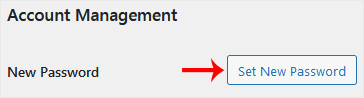
4. Copy the password to a safe place and click on Update Profile to change your password.
- Home
-
Store
- Browse All
- Business Website
- E-Commerce Website
- Logo & Branding
- Google AdSense
- Website Malware Removal
- Google Map Optimization
- Website Bundle
- Web Hosting
- Graphic Design
- Maczun - Billing Software
- Social Media Management
- Digital Marketing
- Social Media Recovery
- SSL Certificates
- Website Backup
- VPN
- Register a New Domain
- Transfer Domains to Us
- Announcements
- Knowledgebase
- Network Status
- Affiliates
- Contact Us
-
More
